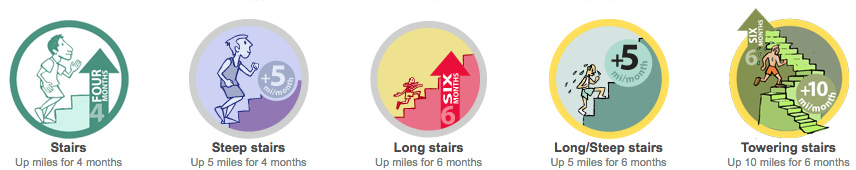As active users of our own app, it’s easy to talk about Smashrun in contrast to other sites. But, for new users of Smashrun, the differences aren’t as clear.
Both sites are used by runners, but Strava is primarily used by cyclists as well. Both are referred to as startups, but Strava has teams of engineers and Smashrun is built by 3 people. Both are called running apps, but Smashrun is web-based, whereas Strava is known for its mobile app.
We do, however, share the same goal of helping runners improve and stick to their running. And both Smashrun and Strava are free to use.
Let’s go over the key features of both sites to see how they compare.
- Dashboards
- Weekly stats
- Challenges vs. Badges
- Analyzing individual runs
- Editing runs
- Exporting data
- Privacy
Dashboards
When you first log in to your Smashrun or Strava account, you’ll end up on your dashboard. For Strava, that’s an activity feed. If you’re private, it’s a list of your runs with a route map. If you follow other users, it includes their recent activities as well.
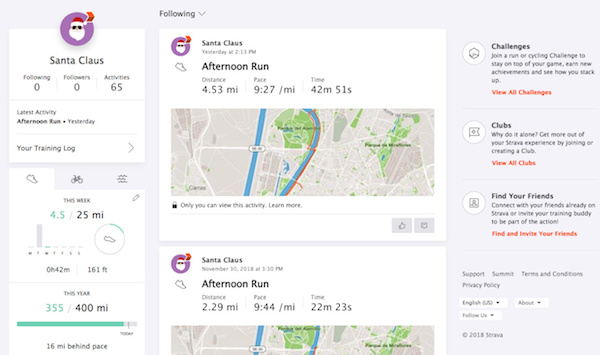
On Smashrun, your dashboard is a tool to analyze your data where you can also set a distance goal for the year and every month. You can mouse over your distances per month, your trailing 365-day chart, a distribution of your runs by distance vs. pace, your weekly stats for every year, and personal bests for every period.
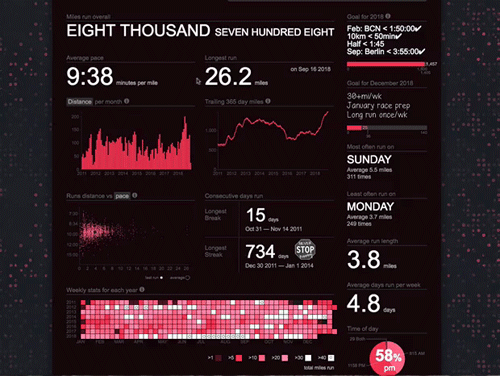
Some of the questions you can answer with Smashrun’s dashboards include:
- What’s the most I’ve ever run in a 1-year period, not necessarily within a specific year?
- How many months have I run more than 100mi?
- What percentage of my runs were at or above tempo pace this month?
- How often did I run longer than a half marathon distance this year?
- When did I run my longest run this year? Or when did I frequently run long?
- What’s the most distance I ran within a 7-day period during my peak month of marathon training?
- What’s my average run length and average days run per week during the holidays?
- What’s my longest break and longest streak for all time?
Most running apps can’t answer these questions.
Although there is some amount of insight you can derive and learn from a single run, there are a lot of variables that contribute to your long-term performance.
Get to know Smashrun’s dashboard on our Tips for using the Overview.
On Strava, if you want to look at cumulative stats and trends, you’ll find it within the Training Calendar and the Training Log. Since the Training Calendar only displays aggregate stats like total activity hours, distance, number of personal records, and number of activities, we’ll take a look instead at the Training Log and move on to weekly stats.
Weekly Stats
Strava’s weekly stats page is called the Training Log. Although limited in scope, it allows runners to visually differentiate regular runs, long runs, workouts, and races.
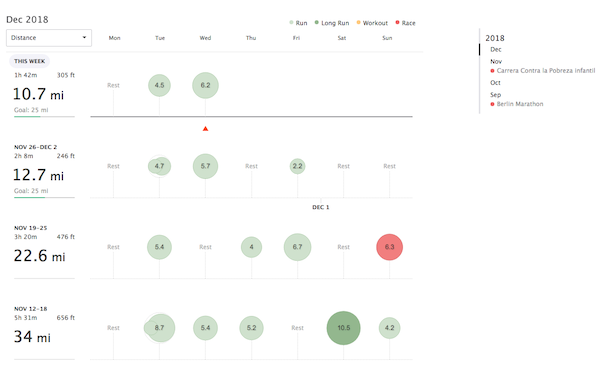
On Smashrun, Weekly Stats exists on the Overview pages and the Weekly Run Report, which is sent out via email. There are two different ways to look at your weekly stats on Smashrun: (i) on the All Time view, you can see your Weekly stats for each year and (ii) within the month view, you’ll find the Trailing 7-day distance chart.
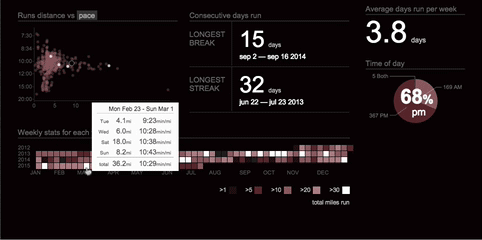
The Weekly stats for each year allow you to quickly see the distribution of your week-over-week volume for all time. Want to know how often, and when, you ran more than 40mi/wk? You can quickly find out with this heatmap.
It’s also a good way to keep yourself in check while base building or maintaining fitness, because you can quickly see whenever you move into a higher or lower range of weekly distance.
From the month view, you can use the Trailing 7-day chart to see how closely you’re staying within your weekly distance goals. It also helps you identify your highest trailing 7-day distance, which is important for managing cumulative fatigue.
Additionally, you’ll get a weekly run report that’s sent out every Monday morning.
The report show the runs you did in the past week, your total distance, duration, calories burned, your fastest run, how this week compares to last week, and a tally of the number of heart healthy weeks you’ve done this year. You can also click through to any of the runs on your report.
Challenges vs. Badges
Strava uses monthly Challenges to encourage runners to compete with their peers. There are recurring challenges and “sponsored” challenges, where participation automatically enters you into a raffle for a certain prize. Once you’ve joined a challenge, you’ll be part of its leaderboard and see your % progress towards the goal.
In addition to Challenges, there are also Segments. Doing well on a segment earns you the coveted King or Queen of the Mountain (KOM/QOM) or the Course Record (CR). You can use Strava’s Segment Explore to identify nearby segments you can beat or run as a time trial.
Smashrun, on the other hand, focuses less on competition and, instead, incentivize runners to earn badges for running achievements. Sets of badges follow different themes. Some sets are of progressive difficulty.
Others are of the same difficulty but variations on the same theme.

And, some, are specifically designed to teach you certain running principles like base building.
You can view any badge criteria ahead of time to see what it takes to earn it.
Analyzing individual runs
When you upload a run to Strava, you’ll get the summary details, a route map with your splits including grade adjusted pace, a separate section for laps, and a pace graph. If you’ve done the same route before, Strava will also show how your pace for the current run compares to those in the past. You can also use an existing run to create a route and/or a segment.
On Strava’s pace graph, you can mouse over your run to see the details at any given point. This is important because the y-axis always defaults to elevation once you plot more than just the pace. Your only scale is elevation, which means you need to hover over the graph to know how fast you were running or how hard you were working at any point in time.
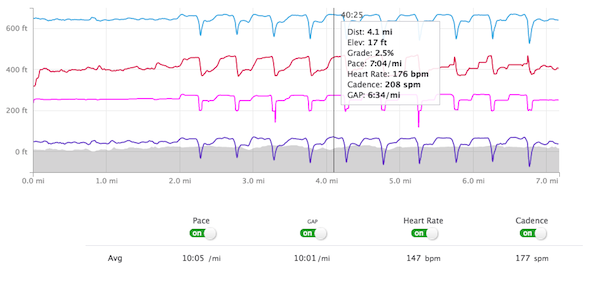
On Smashrun, we display the summary details, route map, pace graph, relative comparisons (like your “Nth fastest for a similar distance”, and notables.
Notables are obscure but exceptional things about a certain run such as:
- Your fastest mile or km split in a 3-month period
- Your lowest average HR in a year
- Your highest calories burned per minute in 6-months
- Your highest or lowest speed variability, etc.
Smashrun’s pace graph is also selectable.You can select parts of it to see the pace, HR, and duration of any segment.
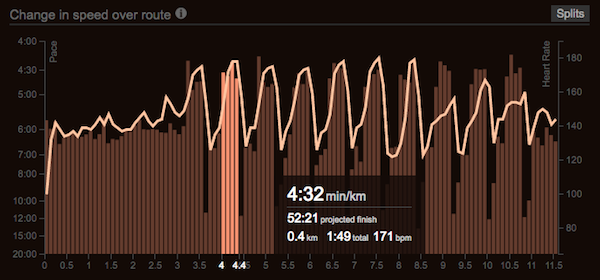
- If you a ran a race, you can use it to figure out how fast you could’ve finished if you ran even splits.
- You can figure out how fast you could’ve run a race based on, for example, a 5km segment of your run.
- You also use our pace graph to mimic Strava’s Race Analysis feature (part of the Summit Training Pack).
Editing runs
When you edit a run on Strava, the only information you can change are the activity title, the description, tags, run type, and activity type. You can’t change the distance, duration, pace or the time stamp. If a run is incorrectly imported, you can’t fix the run details. You can crop a run (delete from the start or end) or split an activity, but if you ran a race and want to edit it to reflect your official time and distance, you can’t.
Whereas, on Smashrun, you can edit the date, time, distance, duration, pace, heart rate, and weather associated with your run.
Exporting data
On Strava, you can export your runs as GPX files and request a bulk export of your data in GPX format. GPX files are designed to export GPS data, which means you cannot export any runs on Strava that do not have GPS data. So if you run on the treadmill, or run outside with a footpod only, you can’t export those runs directly from Strava.
On Smashrun, you can export your runs as TCX files, request a bulk export of your data in TCX format, and export your training history in CSV format. TCX files allow you to export both GPS and non-GPS runs. This means you can also export manually-entered runs and footpod-only data from Smashrun.
Privacy
On Strava, your profile and your activities are initially public, by default.
Strava’s privacy settings are broken down into four categories: Profile Page, Activities, Group Activities, and Flyby.
- Your Profile Page and Group Activities can either be seen by everyone or your followers.
- Your Activities can be seen by everyone, your followers, or only you. And you can make any run private.
- Flybys can either be seen by everyone or no one.
You can modify these settings within your Privacy Controls, keep your Training Log private, and designate a “privacy zone” that hides your start/end points by entering your address and indicating a radius.
You can also opt-out of contributing your data to Heatmap and Metro, the latter of which is the data set that Strava licenses to cities and organizations for a fee.
Keep in mind that any time you join a sponsored challenge, you are giving Strava permission to share certain personal details about yourself to the sponsor of that challenge in the event that you might win the contest.
On Smashrun, your profile is also public by default, but your route maps are set to private and you will not show up in any social feeds.
Smashrun’s Privacy Settings are broken down into three categories: Run Privacy, Social Privacy, and Account Privacy.
-
Run Privacy allows you to hide specific information about your runs such as pauses, the name of your neighborhood/city/state, your run description, the time of your run, and/or your run map details.
-
Social Privacy lets you choose your social visibility.
- Private turns off social features and makes you invisible to everyone.
- Closed Social allows you to interact only with your friends or people you explicitly allow.
- Open Social enables all social features.
- Socially Motivated is like Open Social but we notify your friends/followers about your great runs.
-
Account Privacy allows you to opt out of contributing anonymized data for demonstrating new functionality or for internal research.
As you can see, both platforms have key functionalities that overlap and are also unique to each site, but they each embrace different strategies for helping runners get better and stay motivated.
Smashrun focuses on long-term training and positive reinforcement. Strava concentrates more on weekly training and competition. The right platform for you depends on the type of runner you are.
Next topic: Smashrun Pro vs. Strava Summit