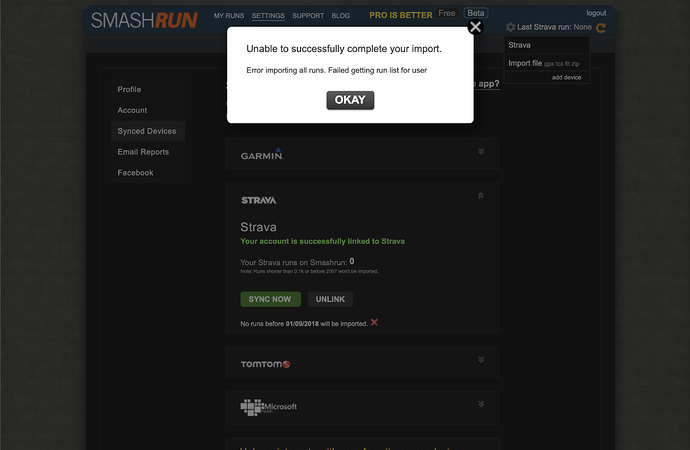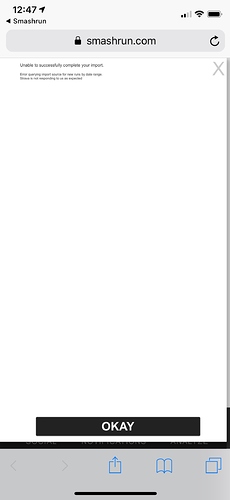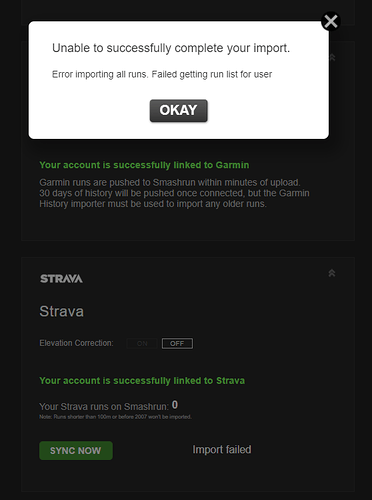I had the same error this morning as well.
I had a very similar issue today. Screenshot it attached. Please let me know if you would prefer I open a different thread for this issue.
FYI, I was able to get the import of my new run to work by going to settings->sync->Strava then removing my minimum import date, selecting the same date again, and then clicking sync now. After that my new run was imported successfully.
Hey. This sort of works for me. I removed the date and entered 1 August which then worked. Using an earlier date from eg beginning of July, January or even last year does not seem to work for me, no matter how often I remove and add he date.
Worked for me too - cleared minimum import date, then set it again and clicked import and it went through just fine
Same error for me today. Above fix solved it for me as well.
My import worked fine but I didnt read down to the import date warning (wasnt overly aware of the warning durning the sync either) so have multiple repeats. Also the run titles have not copied over.
For me the above fix does not solve the problem.
No matter which date I select – sync doesn’t work 
I shoulda mentioned it before, but when I initially set my minimum import date I was on mobile (using chrome on android). When I cleared and reset it I was on my laptop (using chrome on windows).
If you aren’t getting anywhere on mobile, maybe try it on a computer and see if that makes any difference?
The removing the date and then re-entering the same date did work for me this morning.
After setting the synch up on desktop and setting a min date of 8/4, my first run this morning failed to synch. After deleting the date and resetting it to yesterday, I clicked Synch and the synch completed successfully.
In my view these a likely to separate issues. I have tried in Safari and Firefox on macOS, in Safari on iOS and in Edge on Windows 10. The initially reported error as shown in my screenshot remains when I try any date before 22 July no matter how often I remove and add back the date and no matter which browser / platform.
Is this issue potentially related to the time period selected (ie it fails when >14 days) or the number of activities include?
BTW: anybody from Smashrun reading and addressing this?
It looks like this was an issue with some data coming through in unexpected ways. Certain runs have fields which triggered an error, and so if a run formatted like that happened to be a part of the list of runs in the import request than the whole thing triggered an error. That was why setting a minimum import date fixed it in some cases, but not others, because the minimum import date may have resulted in filtering out some of those runs.
Unfortunately none of the accounts we tested with before going to beta had runs formatted like that, so we weren’t able to catch it earlier.
We rolled out a fix this afternoon, and also included some additional logging to debug future issues. I’m expecting there will be plenty, since it looks the data coming through the API might have idiosyncrasies depending on the original source.
So, please try syncing again. If you encounter an issue, try unlinking and relinking your account, and if the issue persists start a new topic as necessary.
Thanks for your patience. 
@christian.brendel @maksat @steve.pratt Just following up to see if you’re still having any trouble with your imports since our release 7d ago. Please let us know when you get a chance. Thanks!
This seems to be working fine now. I didn’t have any issues and my new runs show up in smashrun as intended. Past runs have synced just fine and there arent even any duplicates although I previously synced with GC and had an overlapping sync period just to see what happens. Thanks for checking back!
Im so thrilled you guys have Strava sync now.
Everything fine now. Thanks for keeping in touch.
It worked after I disconnected my strava account and reconnected it (this time it asked me for login details) and set up the transfer without the date limit.