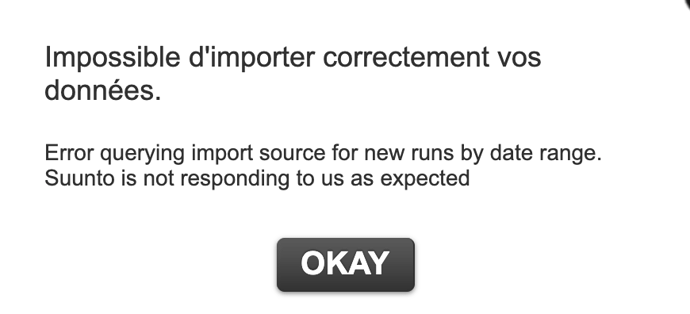Hello,
i started import from suunto app,
it set the minimum date and pressed start,
after 17 wo it seems to have a hang, then i get an error message.
Yes, the same. It does not work. I have done today a race and have set the date for today as the First date to import (Nothing before today) but says that I don’t have anything to import
I have changed the date to yesterday (October the 4th) and says the same.
Thanks for the report. We’re look into this.
@krlos.martinez I’m seeing your account linked to Strava, but not to Suunto.
Can you confirm if you’re able to link your account successfully to Suunto?
@lexel Are you still getting this error today? I’m not able to replicate it in our QA environment.
@chris no more error, but impossible to get old moves. I tried to disconnect / reconnect from suunto, but old are not coming, i set start date to 24/4/2017
@lexel Unfortunately it looks like Suunto is down for maintenance right now. I’ll update the error message that’s returned so that it will explicitly explain this is the issue. Since the integration is new, we don’t have much data yet for how often Suunto’s API goes down. Hoping this is just an unusual weekend.
Hi, I’ve a similar problem: a new activity has been correctly imported but it fails to sync oldest activity. I’ve set June 1, 2019 as first date to import. No sync error but “Nothing to import”.
@marcofornasini Looking at your account I see a lot of runs imported using Tapiriik and FitnessSyncer. Are your historic Suunto runs already imported via these methods? The import is not designed to overwrite existing runs.
Yes, I’ve used tapiriik in the past but I’ve the first half of June 2019 with import problems and no one run has been imported. It’s not a great problem however…
@marcofornasini @krlos.martinez @lexel We put out a patch for this issue this morning. If your runs don’t come through on the first sync, please try doing a full refresh which can be forced by clicking sync 3 times one right after another. This will instruct the sync to go back and check every single run from your account to see if it is on Smashrun, and sync it if it isn’t.
Note, if the time stamps imported from FitnessSyncer or Tapiriik are incorrect than this may create dupes. If that happens let me know right away, and I’ll delete them directly.
Hi Chris! Thanks a lot, for me the first sync I tried was fine, now it’s all ok!